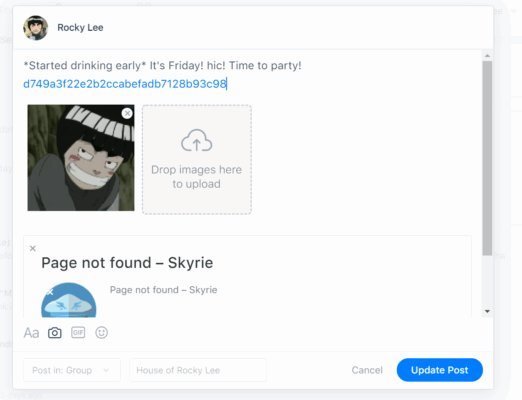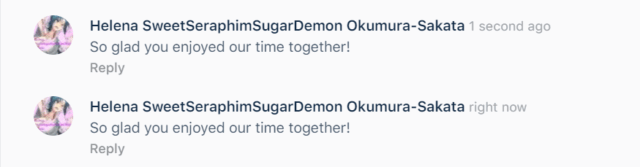
2021 Skyrie Site / Updates: The good, the bad, and the ugly
-
2021 Skyrie Site / Updates: The good, the bad, and the ugly
Laxus Dreyar *RagingBoltSugarBeast replied 1 year, 10 months ago 17 Members · 25 Replies
-
// Thank you for including this discussion! It’s very informative.
-
Captain Skyrie and Skyrieverse citizens.
Here’s an example of what happens. If you go into an old post and don’t see your photo, click on update. If you don’t remove the name of the photos or photo extension name, it won’t let you “update post.” Once you remove that, then “update post” your photo will appear. The problem is, you would have to do this for all your old posts.
-
This reply was modified 3 years, 6 months ago by
 Rocky Lee * HandsomeTaijustuMasterSugarNinja.
Rocky Lee * HandsomeTaijustuMasterSugarNinja.
-
This reply was modified 3 years, 6 months ago by
-
// Also, just figured out there is a way to edit your comments in discussions. Don’t do it from your timeline, do it directly from the “discussion”, there are three dots right next to your post. I just tried, it, works even with the photos.
-
-
// Arigato Rocky san, I’ll test my forums/discussions to see if that works.
-
// I looked through my discussions at the bakery. Sadly, any photos that introduced the discussion are gone. So, I couldn’t update them to show the corresponding photos.
-
Zagreus Thanatos Moroboshi *RebelliousUnderworldPrinceSucreSpiritus
MemberOctober 4, 2021 at 10:02 pm// Too bad it all got so messed up. We were having so much fun. But the Captain tried. I hope he can fix it.
-
I’d like the option to see just updates from my connections again – so I only see when they post and not all the “this person added this person” things.
-
//That is one of the first things we requested.
Not sure how much of any of what we said was applied to the updates. We would still like a less annoyingly bright color and some fixes regarding pasts posts.
Please read these captain Skyrie and let us know what you’re doing to help us out.
Log in to reply.