How to use Skyrie (non-rp / tips)
-
How to use Skyrie (non-rp / tips)
Posted by Edwardo XerxesianSugarDemon HohenheimElric Sakata *FullMetalAlchemist on April 15, 2017 at 12:39 amCreated this forum as a place to add tips on how to navigate and use skyrie especially for the new members. This would be a good area to ask questions and hopefully, Skyrie or someone who knows the answer can respond.
Sonar Akitoki *AndroidezSugarSpirit* Elric OkumuraSakata replied 4 years, 3 months ago 22 Members · 41 Replies -
41 Replies
-
Edwardo XerxesianSugarDemon HohenheimElric Sakata *FullMetalAlchemist
MemberApril 15, 2017 at 12:45 am// The best way to navigate skyrie is to first watch how others use it and then to explore the different buttons and areas this place has. As of 4/14/2017, I feel that this blue and light blue layout is the easiest to use. The last one was visually appealing but a little confusing.
Anyway, new family and friends seem a lost so I will first explain the forum.Using the forums/ basics: The forums are useful for roleplay so that you can continue to follow the roleplay as it happens.
To reply to a forum you can visit “forum” in any group, click on the topic you wish to respond to and you’ll find a white box with the words “Reply To:” and then the name of the topic. This is where you write your comment.
Below the white box are two buttons. One is a little camera (this is how you add pictures) and the other says “submit” To post your answer just click on submit.I hope this helps! //
-
Saya •VampyKyropteranSugarDemon• OtonashiOkumuraOkita d'ElricSakata
MemberApril 15, 2017 at 5:14 amJoin this group, hopefully you’ll find it useful Toshirou san!
@mayora07 -
// A simple tip and very obvious. To find friends or other roleplayers simply search in the blue column where it says “find friends” or “find groups” You can even write the name or part of the name of a group you are looking for to get more specific. //
-
// also, public groups are alright to join, although some will let you know if you’re not wanted from what I’ve encountered but for the most part, public groups are for the general rp audience. But read the description before posting. Read descriptions before joining groups. Private groups are sometimes meant for a specific group already in their own deep roleplay stories. But if you’re not sure, you can always ask the admin. //
-
// Arigato Ed! I think some of our family, friends and other roleplayers may find this useful. I hope we’ll see some more tips.
-
I just read this all to the end and I just want to say thank you all for these tips. I came here from myspace it is nice to meet you my name is Akeno Himejima. I tried out facebook and it disabled me within a week so I usually just role played on yahoo messenger and sometimes on Kik. I look forward to meeting new friends, Akeno.
-
wow these are some helpful tips you guys posted up here, thanks. Im Asato nice to meet you. *Bows respectfully thanking them*
-
// Warning: Those heated rps you want to send in your inbox. don’t! you might end up having an unwanted group of people reading them. the messages seem to copy other people that messages aren’t intended for so keep your messages generalized.
-
// How do I create a group on here? I’m not gonna do it now because I’m still kinda figuring stuff out but there’s ideas rattling around in my head that could make fun groups I thinku
-
// the double slash is when people are speaking outside of RP.
-
// How the groups are mas changed. I don’t remember so, I’ll ask around but in the meantime you should look at all the great groups everyone has already made so that there aren’t double or triples of things that wont be used later. 😉
-
// I think I found out how to make groups! In the little chat widget at the bottom right, next to the close button there’s a little pencil icon that I clicked on to show a New Group option.
-
Tips:
1. You can go on a person’s page and click on “profile” to see their bio and info if they have any.
2. If you click on photos you can see a person’s public photos and public albums.
3. When you visit a person’s page and click on “forums” You can see the topics that they have started or engaged in.
4. Blogs (currently not working) but has been used to expand biographies, write stories, etc….
-
// Gonna ask you all did anyone try to edit post? Im trying to edit something but it wont work
Log in to reply.
