How to use Skyrie (non-rp / tips)
-
How to use Skyrie (non-rp / tips)
Sonar Akitoki *AndroidezSugarSpirit* Elric OkumuraSakata replied 4 years, 3 months ago 22 Members · 41 Replies
-
// More Skyrie tips and tricks here. //
-
// Hi minna! Just a friendly reminder. Do some reading before you jump into certain rps so your response or actions don’t seem out-of-place. Thank you!
-
// When you bring rp family/friends to Skyrie! Guide them! Don’t just leave them for everyone else to take care of. It’s not fair to those you bring here.
-
// tip of the day… if you can’t find an add button for someone… it obviously means they don’t want to be added.
-
One more tip before annoying everyone learn the etiquettes, dos and don’ts of where you are. Thank you.
-
// please don’t post comments under other people’s “are now friends” post. That’s just rude. And don’t beg to be added, people don’t look kindly on that. Allow people to choose. That’s what I learned.
-
// To avoid getting garbage spam in your message box here at Skyrie. Please see your settings, then go to message privacy, click on “friends”, then scroll down and save. This way, only those on your friends list can message you. Also, be aware to watch and observe if others are actually here to rp before you add/accept them.
-
// if you dont want to change your message settings. You can go on the spammers profile and hit that block button.
-
// Share or read about tips and tricks in this topic.
-
// For you idiots that are still learning to navigate the site. Remember there are many of all ages here. Please use common sense and make your over lewd posts “friends” only view on your status. Thank ya’ll!
-
// Don’t forget to share your tips for navigating Skyrieverse.
Log in to reply.
